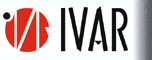|
|
Software Support
TMC Software
The perfect companion to our hardware
!
If you intend to control your terminals
using one of your own programmes, we strongly advise you
to use the TMC libraries or controls. It allows you to
become a member of a user community.
-
Always updated to support the most recent
hardware
-
Can be downloaded from our web site at
any time.
-
If you have any problems we can try to
resolve them by reproducing your installation in test
conditions.
TMC's libraries (and OCXs) provide you with
the technical information and instruments required to
programme a TMC NET92 network and PROX+, TRAX+P and EnTRAX
terminals in a Windows or MS/DOS environment.
The libraries include updated versions of the communication
libraries, simple demonstration programmes and documentation.
The sources of the demonstration programmes are also included.
Prerequisites:
A Personal Computer with either MS-DOS 5.0
compatible or Windows tm operating systems.
All the
libraries can be downloaded from TMC's
web site.
Please contact TMC to obtain the necessary password.
|
Up
Windows Libraries
NET92 Libraries
-
Can be used in Windows 3.11, Win 95/98/Me
and NT/2000 environments, using 981 PSLD/3 or 985 MicroLD
line drivers.
-
They allow you to transmit/receive messages
to/from a network of terminals using NET92 protocol. The
polling cycle must be implemented by the users.
-
Supplied in DLL format, 16 or 32 bits
(NET92.DLL and NET92C.DLL).
The structure of the network and the communications
protocol are described in the documentation supplied with
the libraries. Demonstration programmes showing uses of the
libraries with Visual Basic, Visual "C" and Delphi
are available.
Up
Etherctrl.ocx
-
Etherctrl.ocx / EtherCtlTest.exe for
developing your programs for real time (on-line) or off-line
ap-plications. Demo program for evaluation and testing.
-
For terminals connected via Ethernet-TCP/IP
networks. Requires EtherLite adapter or integrated TMC
ethernet terminals (i.e. EtherTRAX).
Up
-
Pollengine.ocx / EtherCtlTest.exe Net92
protocol handler with integrated programmable polling
cycle. For developing developing your programs for real
time (on-line) or off-line applications.
-
For TMC terminals connected to the Personal
Computer via RS485-NET92, using PSLD/3 or MicroLD interfaces.
Up
-
To communicate with PROX+ compatible
terminals from a PC in Windows 3.11, Win 95/98, NT/2000
via NET92, RS232, Current Loop, modem, Ethernet-TCP/IP.
For NOT-realtime applications.
-
The PROX functions of the library offer
you a high level interface for communication sessions
with PROX+, TRAX+P and EtherTRAX+P terminals , independently
of the NET92 polling cycle and the standard serial communications
procedures. You can use a single function to receive or
send files to/from PROX+ whatever communication mode you
choose (NET92, RS232, Ethernet-TCP/IP).
-
Supplied in DLL format, 16 or 32 bits
(NET92.DLL and NET92C.DLL). The documentation supplied
describes the functions and explains the error codes,
and example programmes with their sources are provided.
Up
Utilities
The utilities TMC COMMTESTand CTW32 help
you to manage and test your installation of TMC terminals.
- CTW32 Windows 95/98/Me and NT/2000 utility.
It looks a bit like a COMMTEST, but only allows you to
test communication with the terminals and to perform simple
configuration tasks.
- COMMTEST is a MSDOS utilities that allows testing
the communication between a PC and NET92 or PROX, sends
personalised commands to them and executes script files.
COMMTEST includes:¨
- COMMUNICATIONS MANAGER to be used with a PSLD/3
connected via modem or direct serial connection.
- PROX COMMANDS MANAGER to send standard commands,
update date/time, receive lists, transmit/receive
files.
- NET92 MONITOR to display the terminals on-line,
send standard commands, and check that the terminals
are
functioning correctly.
- SCRIPT FILES EXECUTOR which executes text files
containing a sequence of commands for PROX
IVAR a.s.,
authorized TMC reseller in CR
address: Náměstí 5. května 3, 290 01 Poděbrady
phone: (+420) 0324 611018, 610181; fax: (+420) (0)324 610505
e-mail: ivar@ivar.cz
|
|
|